Comparing CrewAI vs. Dify - Which is the Best AI Agent Framework?
Choosing the right framework to build your AI agent is important for your productivity and scalability. As more AI agent frameworks emerge in this competitive market, developers and no-technical users alike are looking for the best framework.
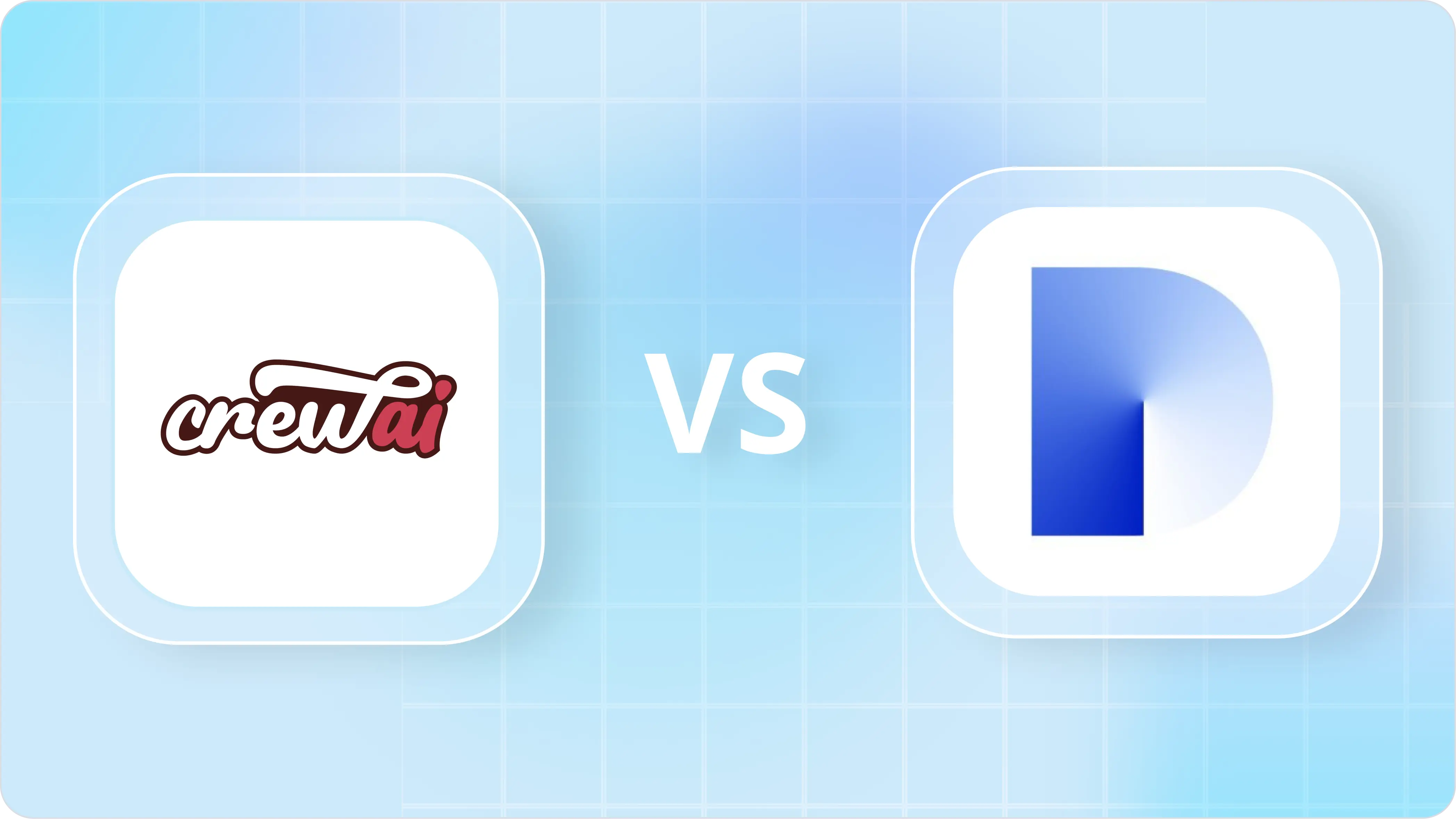
In this blog, we will explore the key differences between CrewAI and Dify—two popular open-source frameworks, strengths and limitations, and a step-by-step guide to monitor your AI agent application.
- A side-by-side comparison of CrewAI and Dify
- How to build an agent in CrewAI
- How to build an agent in Dify
- Choosing the best platform
- How to monitor your AI agent
Comparing CrewAI and Dify
| Criteria | CrewAI | Dify |
|---|---|---|
| Open-source | Yes | Yes |
| Beginner-friendly | Code-based | No-code/low-code |
| Integrations | Extensive integrations (OpenAI, Serper, Helicone, LangChain, LlamaIndex, and custom tools) | Comprehensive BaaS APIs and tools (application monitoring like Helicone, RAG, external data sources) |
| Multi-model support | Yes, via integration with LiteLLM | Yes, allows configuration of multiple models |
| RAG Pipeline | Yes, integrates with LlamaIndex toolkit for Retrieval-Augmented Generation | Yes, provides a built-in RAG pipeline supporting external knowledge bases |
| Code Execution | Robust execution with error handling | Lightweight execution via DifySandbox |
| Multi-Agent Support | Advanced; role-based schema implementation | Basic support; more limited for multi-agent workflows |
| Customization | High | Limited |
| Community Support | Higher developer focus, more GitHub activity and extensive documentation | Clear documentation but can feel overwhelming for beginners |
| Supported Tools | Python-focused, but supports JavaScript | Python/NodeJS, has pre-built templates, and RAG-powered workflows |
CrewAI
CrewAI is a multi-agent automation tool for builing AI agentic workflows. CrewAI's comprehensive tools simplify building, managing, and deploying AI agents. These agents are typically powered by large language models (LLMs) and can be integrated with external tools to improve functionality.
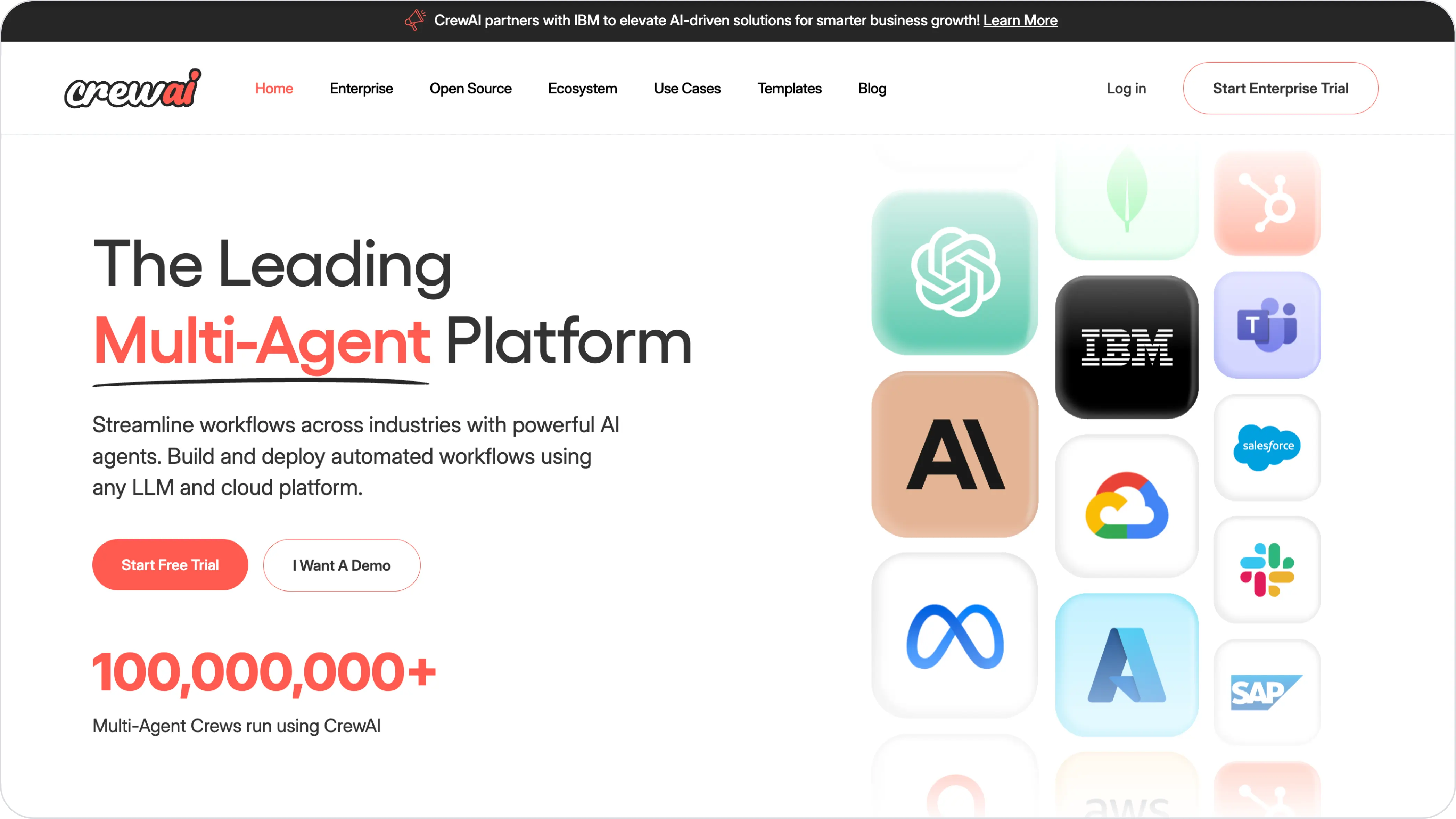
CrewAI allows developers to create role-based AI agents for defined workflows. Users can assign agent roles, goals, and backstories while specifying skill mappings, configuring interaction patterns, etc.
Key Features
- Role-based schema for determining distinct roles for AI agents
- Supports multi-agent workflows
- Customizable framework that supports integration with LangChain and more.
- Built-in error handling and safety management
Limitations
- Less robust at handling complex code execution compared to alternatives like AutoGen
- Less suited for tasks that require heavy computation or are highly specialized
- Less flexibility than other developer-centric platforms
Pricing
- Free tier available for exploring limited features
- Enterprise plans includes templates, built-in access controls, and more.
For up-to-date pricing information, we recommend checking CrewAI's official website.
How to Build an AI Agent in CrewAI
To build a CrewAI agent, you can either use YAML configuration (as CrewAI recommends) or define them directly in code.
Example: YAML Configuration
# src/latest_ai_development/config/agents.yaml
researcher:
role: >
{topic} Senior Data Researcher
goal: >
Uncover cutting-edge developments in {topic}
backstory: >
You're a seasoned researcher with a knack for uncovering the latest
developments in {topic}. Known for your ability to find the most relevant
information and present it in a clear and concise manner.
reporting_analyst:
role: >
{topic} Reporting Analyst
goal: >
Create detailed reports based on {topic} data analysis and research findings
backstory: >
You're a meticulous analyst with a keen eye for detail. You're known for
your ability to turn complex data into clear and concise reports, making
it easy for others to understand and act on the information you provide.
For the method using direct definition, please refer to CrewAI's documentation.
Dify
Dify is a no-code platform that allows cross-functional teams to build AI agents rapidly and collaboratively. It supports LLM-based workflows and can integrate Backend-as-a-Service (BaaS) APIs and tools.
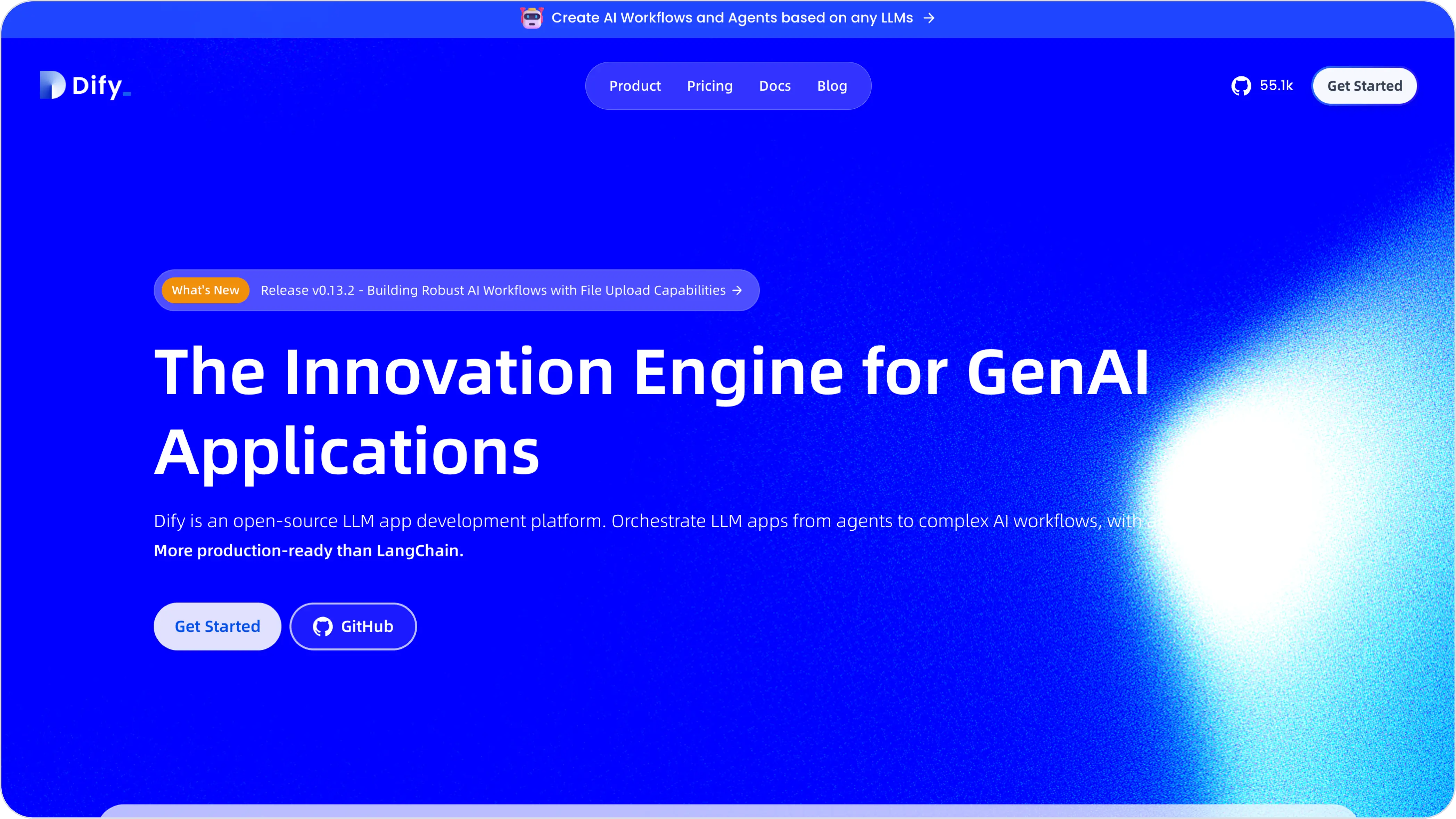
Key Features
- No-code, easy prompt design and management
- Provides pre-built templates for non-technical users
- Has integrated RAG pipeline to increase contextual accuracy
- Flexible APIs to integrate with multiple systems
Limitations
- Limted to built-in components and visual workflows
- Not as robust at handling heavy computational tasks
- Building complex or large-scale tasks is challenging, but Dify is suitable for building most AI apps.
Dify's Pricing
- Sandbox Plan: Free (includes 200 OpenAI calls)
- Professional Plan: $59/month, includes additional capabilities
- Team Plan: $159/month, includes collaboration tools
For up-to-date pricing information, we recommend checking Dify's official website.
How to Build an AI Agent in Dify
There are two methods. You can find a template by going to the Explore section, or create your own custom agents in the Studio section.
Method 1: Start with a Dify template
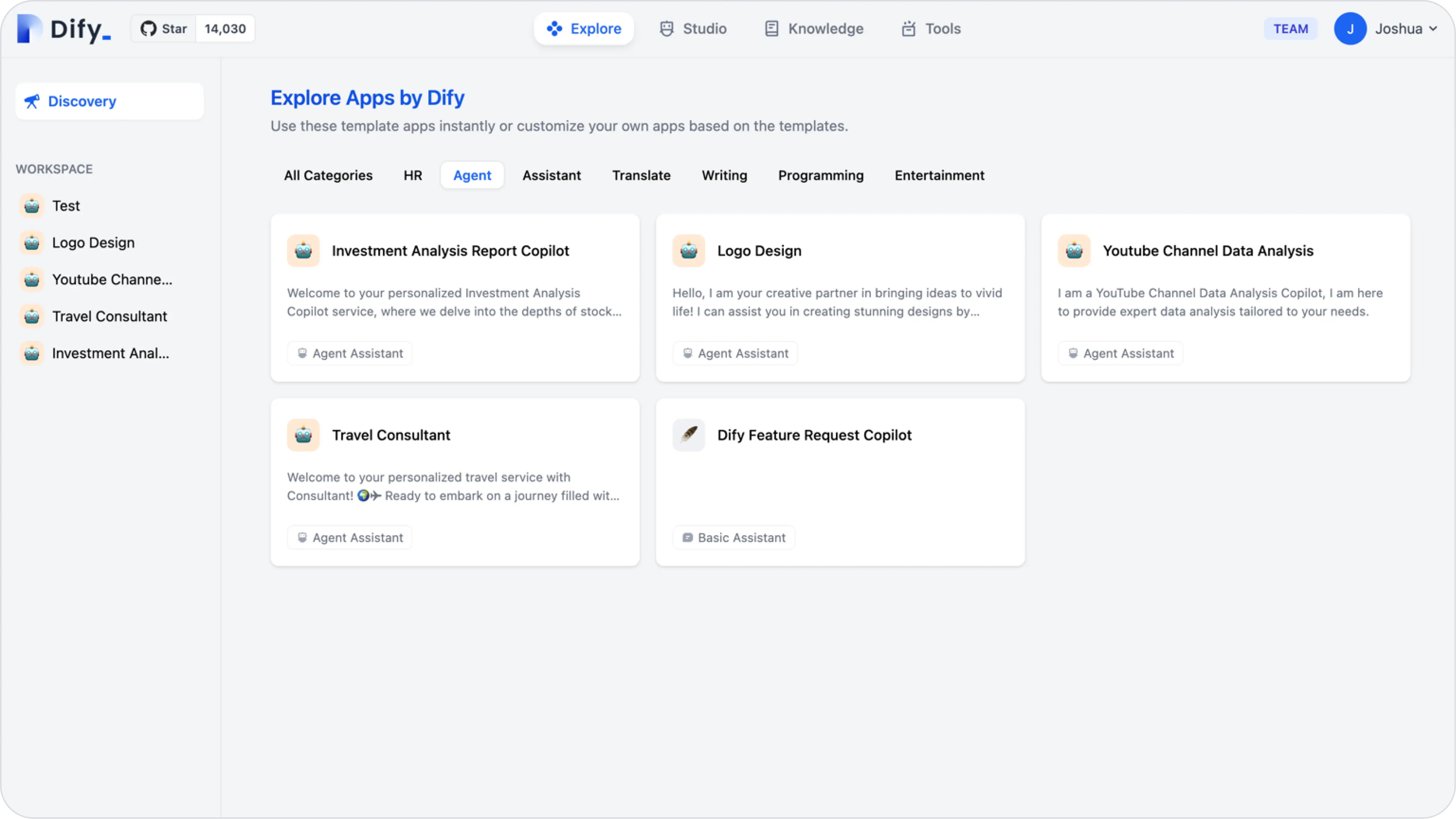
Method 2: Build your own custom agent
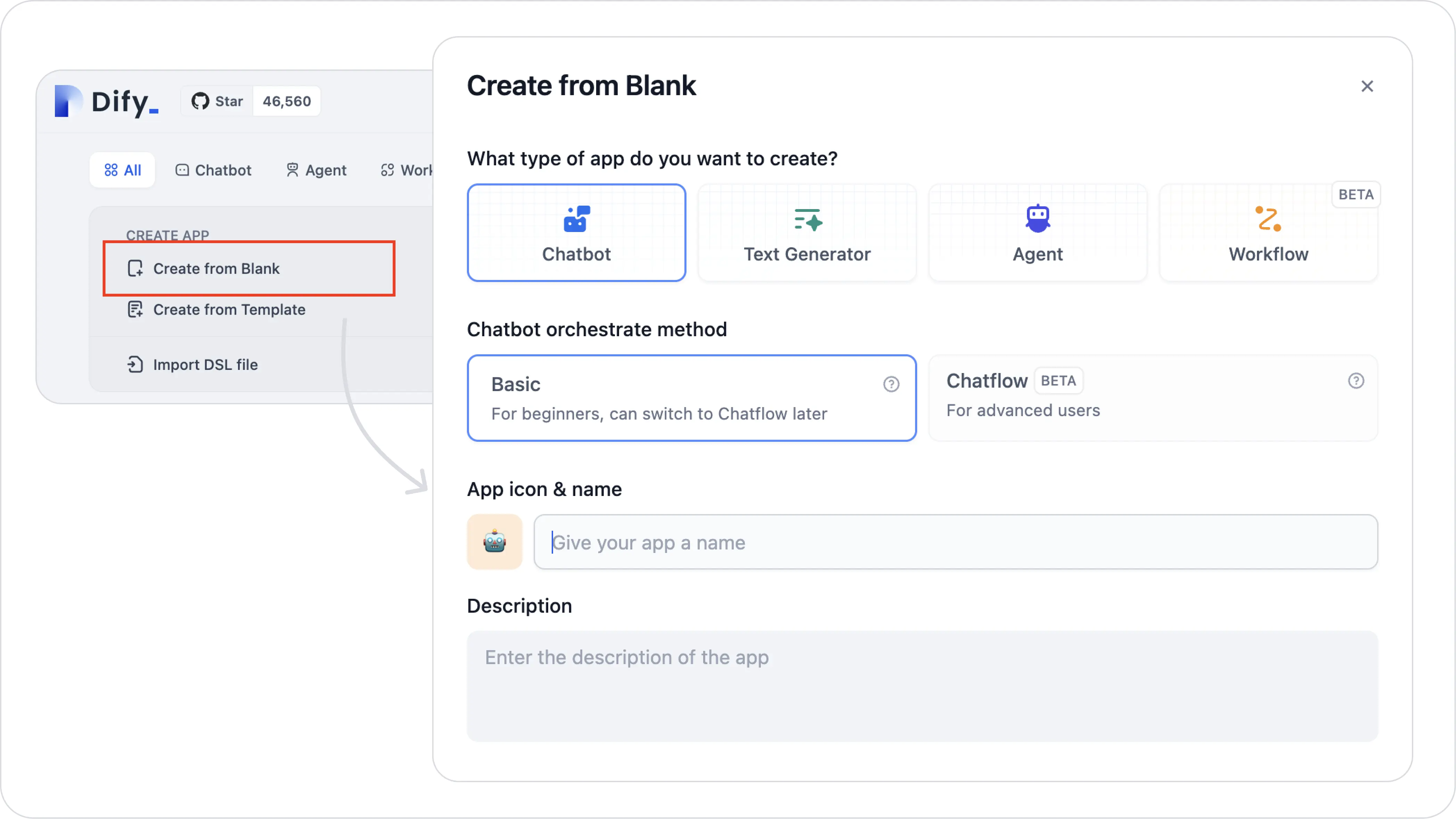
For the most up-to-date instructions, please check Dify's documentation.
Which is the Best Platform to Build LLM Agents?
- For building a multi-agent system with error-handling, CrewAI's APIs and LangChain integration make it the better choice.
- For rapid prototyping, Dify is the better option for its no-code Studio with pre-built templates that delivers a faster turnaround.
- For workflow automation involving defined roles and collaboration, CrewAI is the better option.
- For teams with mixed technical backgrounds, opt for Dify for its user-friendly interface that caters to both non-technical users and developers.
- For developers looking for deeper customization, choose CrewAI over Dify.
- For developers building chatbots or conversational AI, pick Dify for its solid support for NLP tasks and dialogue management.
How to Monitor Your Agentic Application
As you build increasingly complex systems, monitoring and analytics become critical. Helicone provides real-time insights and performance monitoring for both CrewAI and Dify projects. Integrating Helicone is simple:
![]()
Step 1: Create a Helicone account
-
Get started for free
- With a free plan, you will be able to log 10,000 requests per month, and access basic monitoring and analytics features.
- With a Pro plan, you will have access to advanced features like Sessions, where you can visualize multi-step LLM interactions and pinpoint root cause of errors easily.
Step 2: Generate an API Key
Generate a Helicone API Key in Settings, under API Keys.
Step 3: Set OPENAI_BASE_URL as an environment variable [CrewAI users]
Set OPENAI_BASE_URL as an environment variable, like this:
import os
os.environ["OPENAI_API_BASE"] = f"https://oai.helicone.ai/{HELICONE_API_KEY}/v1"
For detailed documentation, please visit CrewAI Integration.
Step 3: Configure API Base in Dify [Dify users]
Choose whichever provider you are using that is supported by Helicone. Here is an example using OpenAI.
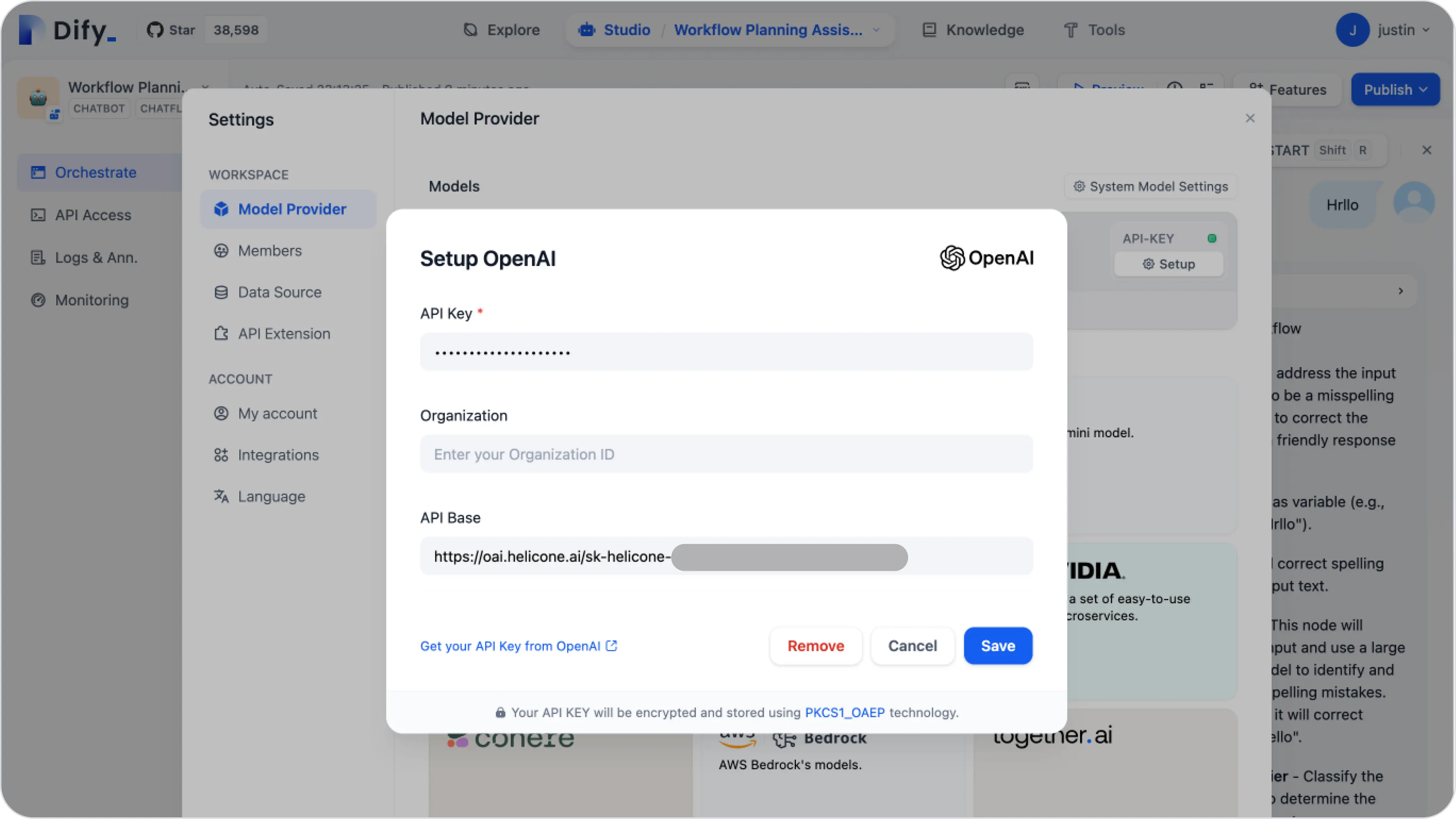
For detailed documentation, please visit Dify Integration.
Step 4: Send a request to your CrewAI agent
Send a request to your CrewAI or Dify agent and see the logs in Helicone!

Bottom Line
Both CrewAI and Dify offer strengths that tailors to different needs and technical goals. As the technology evolves, we encourage you to explore multiple options to find the best fit for your use case, and stay updated with the latest advancements in the field.
Here's a reminder to always check the official documentation for the most up-to-date information and best practices.
Other useful comparisons:
-
Comparing CrewAI vs. AutoGen - Open-source AI Agent Frameworks
-
Comparing LlamaIndex vs. LangChain - AI Agent Frameworks
-
6 Awesome Open-Source AI Agent Frameworks
Questions or feedback?
Are the information out of date? Do you have additional platforms to add? Please raise an issue and we’d love to share your insights!
Ready to monitor your AI agent?
Join companies like QA Wolf who trust Helicone to track, debug and optimize their agentic workflows.